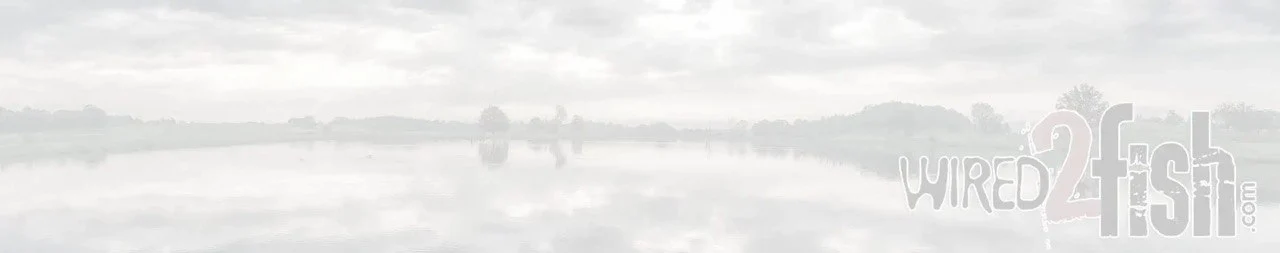Professional bass angler Brandon Palaniuk is a diehard fish finder user and credits a portion of his on-the-water domination to his ability to find fish and key fish holding cover with electronics. Humminbird’s 360 Imaging is a key component of his bow game, and as he puts it, “I will see things off to the side or out in front of me, that are under the water, off the bank…that other anglers are missing.”
Brandon walks us through his preferred custom 360 Imaging settings and what he’s looking for in the sonar return. He then demonstrates how to analyze the image and ultimately make accurate casts to areas of interest others are missing. This is an excellent setup video for existing and new Humminbird 360 Imaging owners, and an introductory video to the capabilities of this unique all-seeing imaging technology.
Check out this detailed Humminbird 360 Imaging install video for more info.