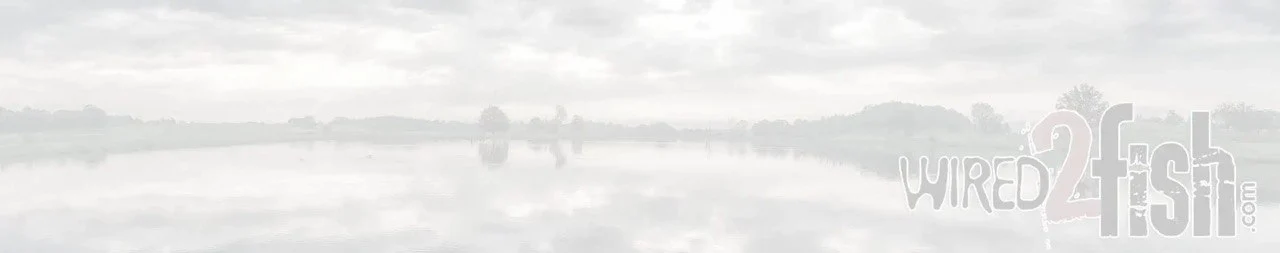.embed-container { position: relative; padding-bottom: 56.25%; height: 0; overflow: hidden; max-width: 100%; } .embed-container iframe, .embed-container object, .embed-container embed { position: absolute; top: 0; left: 0; width: 100%; height: 100%; }
High resolution down and side imaging technologies provide a much more detailed image than conventional 2D sonar, but you need to know how to adjust the image to reveal the detail. As bass pro Josh Douglas explains, adjusting contrast is your key to really making the bottom detail pop. Josh uses picture editing in Instagram or Facebook as an example – too much contrast and you loose information in white, too little, and the image is underexposed (dark). Same thing with fishing electronics. Josh walks us through how he makes subtle manual adjustments using his Lowrance HDS-12 Gen3, with StructureScan setup looking to the sides and below, but the same principle works across all major manufacturers.
Featured Product: